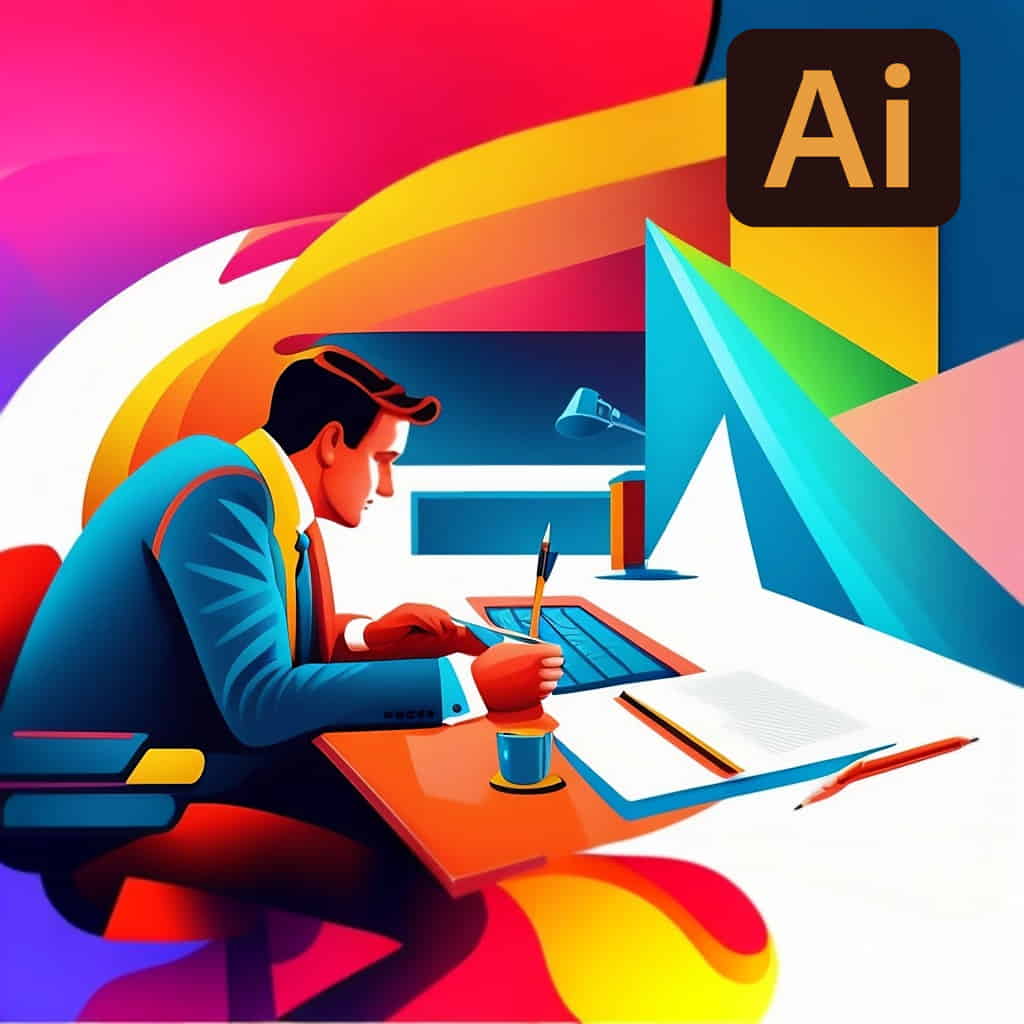Intro to Illustrator
- Introduction
- Understanding vector graphics
- Setting preferences
- Exploring the panels
- Illustrator interface
- Creating and saving workspaces
Selection & Transformation of Objects
- Using the Direct Selection and Group Selection tools
- Using the Magic Wand & Lasso tool
- Grouping objects
- Using isolation mode
- Resizing your artwork
- Rotating objects
Objects
- Selecting and Transforming Objects
Using the Direct Selection and Group Selection tools
- Using the Magic Wand & Lasso tool
- Grouping objects
- Using isolation mode
- Resizing your artwork
- Rotating objects
- Distorting and transforming objects
Reflecting and skewing objects
- Aligning and distributing objects
Making Documents
- Creating files for print & Web
- Managing multiple documents & Navigation
- Using rulers, guides, and grids
- Changing units of measurement
- Locking and hiding artwork
- Creating and using artboards
- Illustrator Artboards
Colors Fills & Strokes
- Working with Color
- RGB vs. CMYK
Working with Fills and Strokes
- Understanding fills and strokes
- Working with fills & strokes
- Creating and editing gradients
- Applying gradients to strokes
- Applying and editing pattern fills
Paths & Shapes
- Working with Paths
- Understanding paths
Understanding anchor points
Using the Scissors tool and the Knife tool
Creating Shapes
- Working with the Shape Builder tool
- Working with the Blob Brush and Eraser tools
- Working with the Paintbrush and Pencil tools
- Smoothing and erasing paths
Pen Tool
- Exploring the Pen tool
- Drawing straight lines
- Drawing simple curves
- Converting corners and curves
- Tracing artwork with the Pen tool
Type in Illustrator
- Adjusting your type settings
- Basic text editing
- Using the type panels
- Creating text on a path
- Converting text into paths
- Saving time with keyboard shortcuts
Layers
- Exploring the Layers panel
- Creating and editing layers
- Targeting objects in the Layers panel
- Working with sublayers
- Hiding, locking, and deleting layers
- Using the Layers panel menu
Drawing in Perspective
- Defining a perspective grid
- Drawing artwork in perspective
Publishing
- Saving & Printing your artwork
- Saving for the web